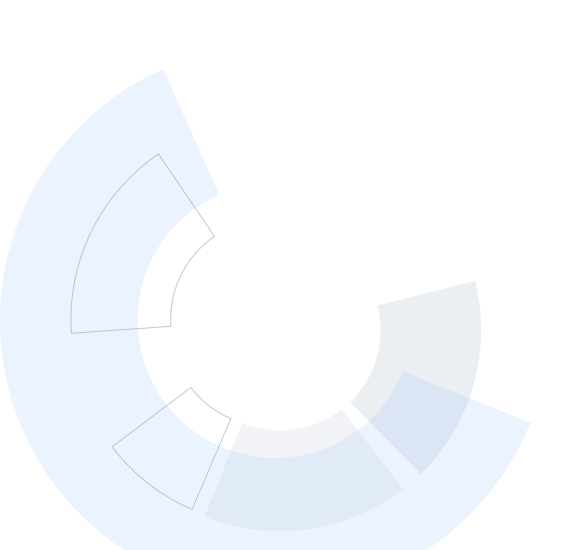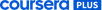The Microsoft Office 365 and Power Platform program offers comprehensive training in essential Microsoft applications to enhance your productivity and efficiency in any professional setting. This program focuses on 4 key areas, each designed to equip you with practical skills to excel in your work environment.
You will begin by mastering Microsoft Word, learning both the fundamentals and advanced features to produce high-quality, professional documents. The program then progresses to Microsoft Excel, where you will develop skills to organize, analyze, and present data effectively. Following this, the course covers Microsoft PowerPoint, teaching you how to create dynamic presentations with advanced features and multimedia elements.
The last area of focus is Microsoft Power Platforms, where you will learn how to use Power Platform’s no code and low-code development tools to build custom business applications, automate workflows, intelligent chatbots, and analyze data. Microsoft Power Platforms will give you the ability and knowledge needed to become a citizen developer with limited IT and tech skills.
Throughout the program, you'll gain hands-on experience with real-world scenarios, ensuring you can apply what you've learned directly to your professional tasks. By the end of the Microsoft Office 365 and Power Platform program, you'll have a well-rounded skill set, ready to tackle complex projects and improve your work efficiency with confidence.
Projet d'apprentissage appliqué
You’ll work on various projects that simulate real-world scenarios, such as
Creating professional reports and newsletters in Word
Analyzing data and creating visualizations in Excel
Designing presentations in PowerPoint
Building simple apps, dashboards, and chatbots using Power Platform components like Power Apps, Power BI, and Power Virtual Agents